Occasionally someone will ask me how I get to a final print from the original image capture. So I am going to post an example of my process. But first there are two items to consider: 1) I almost never have a final image in mind when I make the original photo. In other words, very seldom do I compose in the viewfinder. If I recognize that the subject has possibilities I take it as raw material, a starting point, which then leads to item number; 2) Almost all of my final prints are manipulated by me in varying degrees using "digital darkroom" tools, such as Photoshop.


I made the original image in this example because one of my favorite subjects is the Calla Lily. As you can see, the image, which was originally in color, has been shaded to illustrate where I decided to crop to use the very interesting center bunch of flowers.
 (Click on an image to see large view)
(Click on an image to see large view)


The next image layer is a duplicate of the last with Gaussian blur added and a simulated overexposure applied.
 (Click on an image to see large view)
(Click on an image to see large view)The second image shows the cropping result as well as hatch
marks that I have added to show where I will eliminate the
remaining background.

In the third image, the background has been filled with black and the properties of the lilies have been adjusted using curves and levels to enhance the black, white and gray output and the brightness and contrast.
I could have stopped there (some may say I should have). However, I decided I wanted the finished image to have a painterly effect. So I applied a technique known as the "Orton Effect" named for the photographer who developed it originally using layers of 35mm slide film. The effect has now been adapted to digital photography using layers in software applications such as Photoshop, which I used here.

The next image layer is a duplicate of the last with Gaussian blur added and a simulated overexposure applied.
Once you are satisfied with the amount of blur, this layer is used to overlay image 3 and the amount of opacity is adjusted so that the sharp features of the underlying layer come through to the degree desired. I modified the technique in this case and put a copy of image 3 back on top to lessen the blurry effect.
If you are interested in seeing other examples of how I got to some of my images, take a look at my pBase Gallery "Transitions."
Please invite your friends to view my blog and my website.
Please invite your friends to view my blog and my website.
Best regards,
Frank
Frank



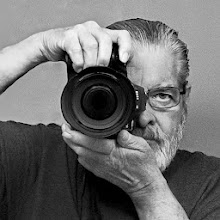

No comments:
Post a Comment