Occasionally I receive a question from a viewer on the process I use in my floral photography. I'm not really disciplined enough to use step-by-step techniques that are appropriate for each image. I guess it would be much easier and less time consuming if I did. But, my processes are much more experimental and I will work hours on one image until I like what I see. Here is a recent question and my answer:
Q: Frank, I very much enjoyed viewing your online photo gallery. Would you mind sharing how you photographed the southern magnolia and ten orchids? How did you create the black background, the lighting, and the appearance that the flowers were suspended in air? That is, how did you set up your studio?
Kindly,Cheryl
A: Cheryl,to answer your question about my "Suspended" flowers, I shoot about 95% of my flower shots outdoors in their natural environment, still attached to the mother plant. I don't have a studio but on the few occasions that I do bring any flowers inside, my technique as far as capture is very uncomplicated. I put a piece of black foam core or felt beneath the subject and either shoot from above or if the flowers are cut and in a vase, I shoot them against the black foam core or an off-white wall. I try always to use natural lighting but if I need flash I use a wireless control on my Nikon and two remote flashes, one on either side of the lens. Each light can be removed and placed away from the camera and each can be turned off or on and the output on each can be adjusted if shadowing is desired.
http://www.pbase.com/fzipperer/transitions

 2. Original Marked for Cropping
2. Original Marked for Cropping 3. Cropped and Converted to B&W
3. Cropped and Converted to B&W
(There are many ways to covert to B&W and I use several different ones, but recently I have been using the B&W action layer in CS3 for most of my conversions.) 5. Removing the Background
5. Removing the Background
(I used the eraser tool with the background color set to black.)
(After processing the image with the leaves attached, I decided to eliminate them to really draw attention to the beautiful bloom of the Southern Magnolia. I also print this image in sepia tone and color as shown below.)





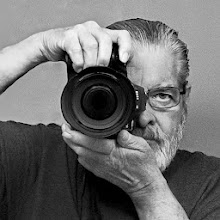

No comments:
Post a Comment